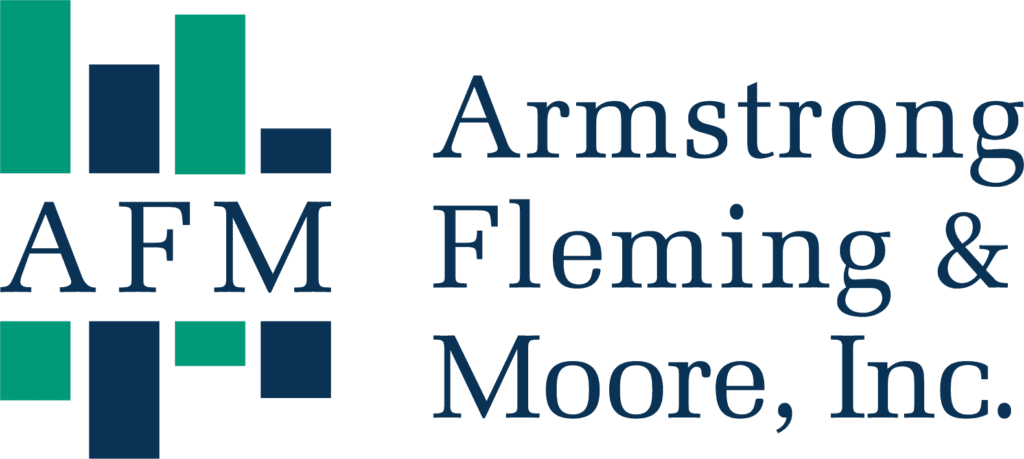Data breeches, malware, phishing – those are all terms that we are getting more accustomed to hearing these days. Not only are we dealing with a pandemic, but hackers are using this opportunity to wreak havoc on anyone who gets caught with their guard down. Even the most computer savvy user can fall victim if they’re caught at just the right time.
AFM wants to make sure you are equipped with the most up-to-date information on cybercrime trends and how to protect yourself. We will be hosting a virtual presentation later this year with former FBI agent Jeff Lanza, who will be speaking about identify theft and cybercrime. We’ll be sending more information in the coming months, but we would love to see you there, and we welcome any friends or family members that you think would benefit from the presentation.
With that in mind, it never hurts to continually review best practices, so below are some tips that will help you stay on your toes and keep your information safe!
Smishing – a new form of social engineering exploits SMS, or text messages. The messages can contain links to fraudulent webpages, email, or text messages.
Do: Verify the phone number directly with the institution/firm
Don’t: Click/open links in text messages
Do: Use phone scam identification services offered by your wireless provider
Don’t: Give out personal/confidential information or passwords to anyone calling
Email Phishing – attacks by cybercriminals who will pretend to be from a reputable company, bank or even a friend or family member. These emails attempt to look legitimate and have links to a phishing website. The hackers hope is that you’ll follow the link and enter personal data such as credit card numbers, bank account information, or login credentials.
Do: Delete suspicious emails
Don’t: Give out passwords or sensitive information without validating the request
Do: Verify the email by contacting the company from the phone number found on their published webpage
Don’t: Click suspicious links or open attachments
Do: Report suspicious emails
Don’t: Forward or reply to the email
Malware – Malicious software can cause viruses or worms, Trojan horses, and spyware to attack your computer. They can be downloaded when you click a link in a fraudulent email. Malware can cause a lot of damage including deleting files and gathering data from your system, all without your knowledge!
Do: Update web browser and computer operating system
Don’t: Open unexpected/unknown attachments
Passwords
Do: Use unique, complex passwords (10-12 characters – combination of upper/lowercase letters, numbers, and symbols)
Don’t: Reuse old passwords
Do: Change regularly, at least every 90 days
Don’t: Use the “save password” feature in your web browser
Do: Create passphrases that are easy to remember but hard to guess (e.g., I am Secure Today > #IamS3cure!T0day)
Do: Consider using a password manager
Some other things that you should pay attention to and implement into a routine:
- Back up your data regularly
- Enable two-factor authentication when available
- Pay attention to website URLs (http:// vs. https://)
- Take care when using public Wi-Fi
Security of your information and accounts is paramount to us; you’ve worked hard for all that you have. Let us know if you have any questions about what you can do to further protect your information or if you think you may have fallen victim to one of these scams – we’re here to help!
Presented by Chaunté Stallworth